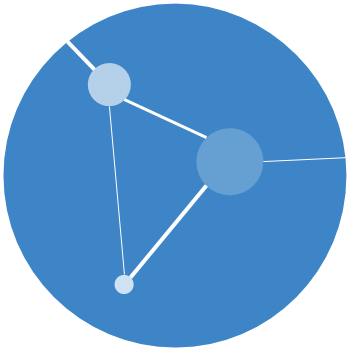My website is a place for me to take note of my interests, both inside and outside of work. I’ll keep adding to, and improving, it!
Most recently I’ve re-designed my website, changing from a simple html and css structure to a more complex Jekyll themed website. Jekyll still uses html and css, but it also does some clever automated steps behind the scenes to make blogging a little easier.
To build my new Jekyll based website, I chose a couple of Jekyll themes (from here) and spent a bit of time extracting the bits of these that I liked and combining them into my own. The two templates I used were:
- The Type on Strap theme to give me the blogging template (posts, projects, tagging and searching)
- And the particle theme for the (interactive!!) front page, which uses the amazing
particle.jslibrary.
Jekyll works really well with github pages, so I was able to branch my existing website repository and get to work on the new one. Take a look at the code here.
I owe a lot of thanks to the documentation of the Type on Strap and particle themes, helping me to understand how a Jekyll page works. Nothing better than a well commented and structured piece of open-source code!! ❤️
The next project for this website is to clean up all the code, removing anything unnecessary for my website and then I plan on releasing it as a website template. There are so many cool templates out there, and maybe mine could be one of them! 😀
Take a look around and let me know what you think.