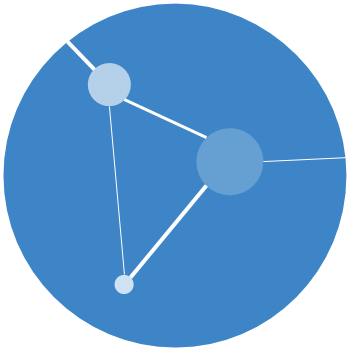We’ve all been stuck waiting for a for loop to finish, or a particularly complex function. Over the years I have come across a few revelations when it comes to tracking the progress of my R code. Here they are in the order I found them!
- The
print()function
for(i in 1:500){
# Sleep for 0.1 seconds
Sys.sleep(0.01)
# Print progress
print(paste("Finished", i, "of", n))
}

- The
cat()function
for(i in 1:500){
# Sleep for 0.1 seconds
Sys.sleep(0.01)
# Print progress
cat("Finished", i, "of", n, "\n")
}

- The modulus operator (
%%)
for(i in 1:500){
# Sleep for 0.1 seconds
Sys.sleep(0.01)
# Print progress
if(i %% 100 == 0){
cat("Finished", i, "of", n, "\n")
}
}
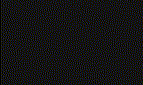
- Overwriting a printed line using
\r
for(i in 1:500){
# Sleep for 0.1 seconds
Sys.sleep(0.01)
# Print progress
cat("\rFinished", i, "of", n)
}
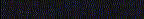
- My new
progress()function 😊
library(basicPlotteR)
for(i in 1:500){
# Sleep for 0.1 seconds
Sys.sleep(0.01)
# Print progress
progress(i, n)
}
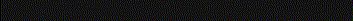
- R already has one!!!! 😱
# Initialise a progress bar
pb <- txtProgressBar(min = 1, max = n, style = 3)
for(i in 1:500){
# Sleep for 0.1 seconds
Sys.sleep(0.01)
# Print progress
setTxtProgressBar(pb, i)
}
close(pb)
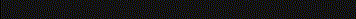
Each of the methods of monitoring your progress are useful in different situations. Whilst the last two options look great, they are only useful inside for loops. The \r blew my mind and should work in most languages! The modulus (%%) is probably the one I use the most, allows me to check my progress without printing hundreds or thousands of lines to the screen.
Anyone who would like to use and see the code for my progress() function, you’ll find it here on github. It is part of my basicPlotteR package.