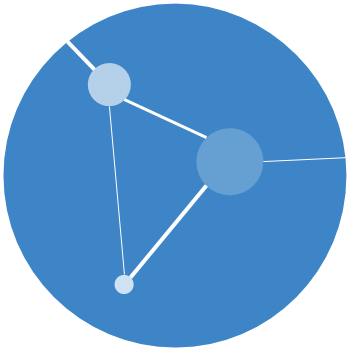So I’ve just started working with Google Apps Script.
Google Apps Script is a Javascript based programming language that seemlessly links to google docs.
I’m creating a tool to update a googlesheet based on information entered into other googlesheets - ideally it’ll save some time as before the updates were done manually every day.
I’m relatively new to Javascript and I am brand new to Google Apps Script. Thankfully there’s plenty of help online. For general Javascript help check out the following:
- w3schools provides a huge amount of training materials
- StackOverflow never fails to disappoint to answer every weird and wonderful question
And Google has written some comprehensive documentation here. You find that Google has created objects and methods for all the Google linked tools (docs, googlesheets, calendar, mail, etc.).
I’ve created a DEMO workbook here. Here is a quick gif of it in action:
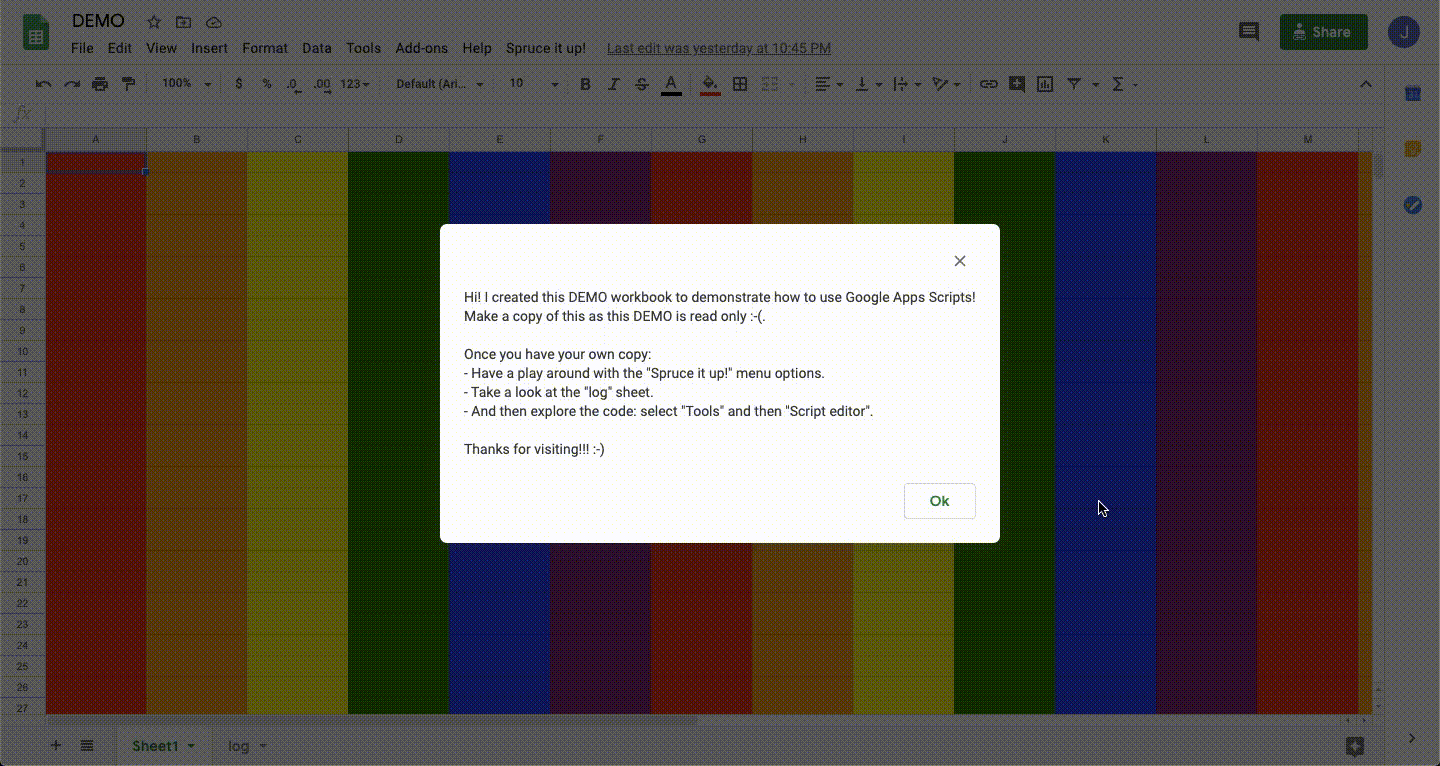
Here are a few useful pieces of code I picked up during my work:
// Open a workbook by URL
var workbook = SpreadsheetApp.getActive();
// Open the attached workbook
var workbook = SpreadsheetApp.openByUrl();
// Get a sheet by name
var sheet = workbook.getSheetByName("Sheet1");
// Get values from sheet
var values = sheet.getRange(row, column, numRows, numColumns);
// Change font colour of values in sheet
sheet.getRange(row, column, numRows, numColumns).setFontColor(colour);
The main quirk to working with Google Apps Scripts is that there isn’t a terminal. Instead you can use the Logger.log("string") function to print to logs, which you can view by selecting “View” and then “logs” - this is surprisingly slow!! 😕 The other solution, which I use in my demo above, is to print to a google document. Here, I print messages to a sheet within a googlesheets workbook:
function printToLog(logSheet, string, colour="black") {
// Get the number of rows in the log sheet
var nRows = logSheet.getLastRow();
// Get the current time
var timeStamp = new Date();
// Pring to log
logSheet.getRange(nRows+1, 1).setValue(timeStamp);
logSheet.getRange(nRows+1, 2).setValue(string).setFontColor(colour);
}
I’d recommend taking a look at my demo workbook, it is amazing how easy it is to create menus and attach functions! Also, because Google Apps Scripts is based on Javascript there are no limits to what you can do!!
Note that the demo is read only, so you’ll need to make a cpoy before you can play around with it.
Lastly, get into the Google documentation, it is easy to search and well presented with great examples of how each function works. Enjoy! 😀