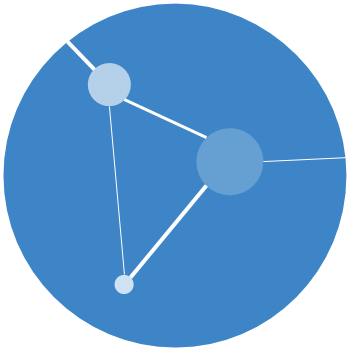I’ve recently been exploring a survey dataset that is in French. I found a python library googletrans that uses the Google Translate Ajax API to translate text.
For me, the appeal of googletrans is that it works out of the box without an API key, unlike it’s R counterpart TranslateR. Ideally though, I’d still like to translate text in R…
The amazing reticulate package in R provides a way of running python code from R. 🎉
So, we can create a simple python function to translate text and store it in a python script (TranslateUsingGoogleTrans.py):
def translate(text, translateTo):
# Load the googletrans library
from googletrans import Translator
# Initialise the translator
translator = Translator()
# Translate the text provided
return translator.translate(text, dest=translateTo).text
Then we can use that code in R to translate some text:
# Load libraries
library(reticulate)
# Source the python translation code
source_python("TranslateUsingGoogleTrans.py")
# Translate some text
text <- "Je suis étonné que cela fonctionne si bien!"
translate(text, 'en')
> [1] "I am amazed that it works so well!"
I’m amazed at how well the googletrans package works and excited to adapt the code above for my survey data. I’ve also hopefully demonstrated how easy it is to link python and R code with reticulate, which I often use to take advantage of some of python’s amazing libraries! 😊