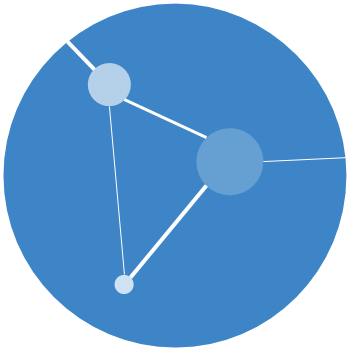So Joanna was stuck with more than 17,000 unread emails in her gmail account and I’m struggling to handle it! 😕 So I figured I could use Google Apps Script code to help.
Google Apps Script is a programming language based on [javascript] that’s designed to work with the all the different Google apps (gmail, docs, sheets, etc.). I’ve previously used Google Apps Script to work with Google sheets.
Today, I’ve been writing some code to remove all the unread ebay alerts from Joanna’s account. Here’s the function I wrote to do it:
function removeOldEbayEmails(){
// Define the search string to identify emails
var searchString = "label:inbox is:unread from:ebay@ebay.co.uk older_than:1m subject:NEW!";
// Get all threads matching search string
var threads = getThreadsMatchingSearch(searchString);
// Check whether thread search returned some results
if (typeof threads !== 'undefined' && threads.length > 0) {
// Mark as read and remove threads
moveThreadsToTrash(threads);
}
}
I built the searchString based gmail’s searching key words (loads of info here). The search string does the following:
label:inbox- look in your inboxis:unread- select unread emailsfrom:ebay@ebay.co.uk- select emails fromebay@ebay.co.ukolder_than:1m- select emails older than 1 monthsubject:NEW!- select emails with “NEW!” in the subject line
I wrote the getThreadsMatchingSearch() function to use a search term to retrieve email threads (email receive/reply chains):
function getThreadsMatchingSearch(searchString){
// Get all threads matching search string
try{
var threads = GmailApp.search(searchString);
Logger.log("Found " + threads.length + " threads (conversations of emails) matching search string (" + searchString + "). Note that size limited to 500.");
}
catch(error){
Logger.log("Warning! Unable to complete email search: " + error.message);
}
return(threads);
}
The getThreadsMatchingSearch() function uses the GmailApp.search() function and wraps it in a try catch because Google sets a limit on the number of searches (see more info on the quotas here).
Importantly, the maximum number of threads returned is fixed at
500. If you’ve got more than this to handle, you can use a trigger to set multiple runs of your function.
Once I have retrieved the threads, I use this function to move them to the trash:
function moveThreadsToTrash(threads, batchSize=100){
// Work through the threads in batches (100 is the limit that batch operations can work on)
for (j = 0; j < threads.length; j += batchSize) {
// Select the current batch of threads
var batch = threads.slice(j, j+batchSize);
// Move the threads to the trash
try{
GmailApp.moveThreadsToTrash(batch);
Logger.log("Moved " + batch.length + " threads to trash.");
}
catch(error){
Logger.log("Warning! Unable to move threads to trash: " + error.message);
}
}
}
As with the GmailApp.search() function the GmailApp.moveThreadsToTrash() function has a quota limit so I’ve wrapped it in a try catch. It also has a batch size limit of 100 so I’ve worked through the threads array in batches of 100 (thanks to this GitHub code).
If you think the above code would be useful, then you’ll need to do the following:
- Open up the Google Apps Script editor (click on the New blank project)
- Paste in the three functions above into the
Code.gsscript - Change the
searchStringto suit your needs - Test run the script to check all is well
- If needed, set a trigger to schedule (click the alarm symbol in the left menu) to running the
removeOldEbayEmails()function multiple times (note that there are quotas on the number of services you can use in a day, which I quickly ran into)
So far I’ve removed ~8,000 of Joanna’s emails and set my script to run overnight so hopefully I’ll a few more thousand overnight! 🎉 🗑️